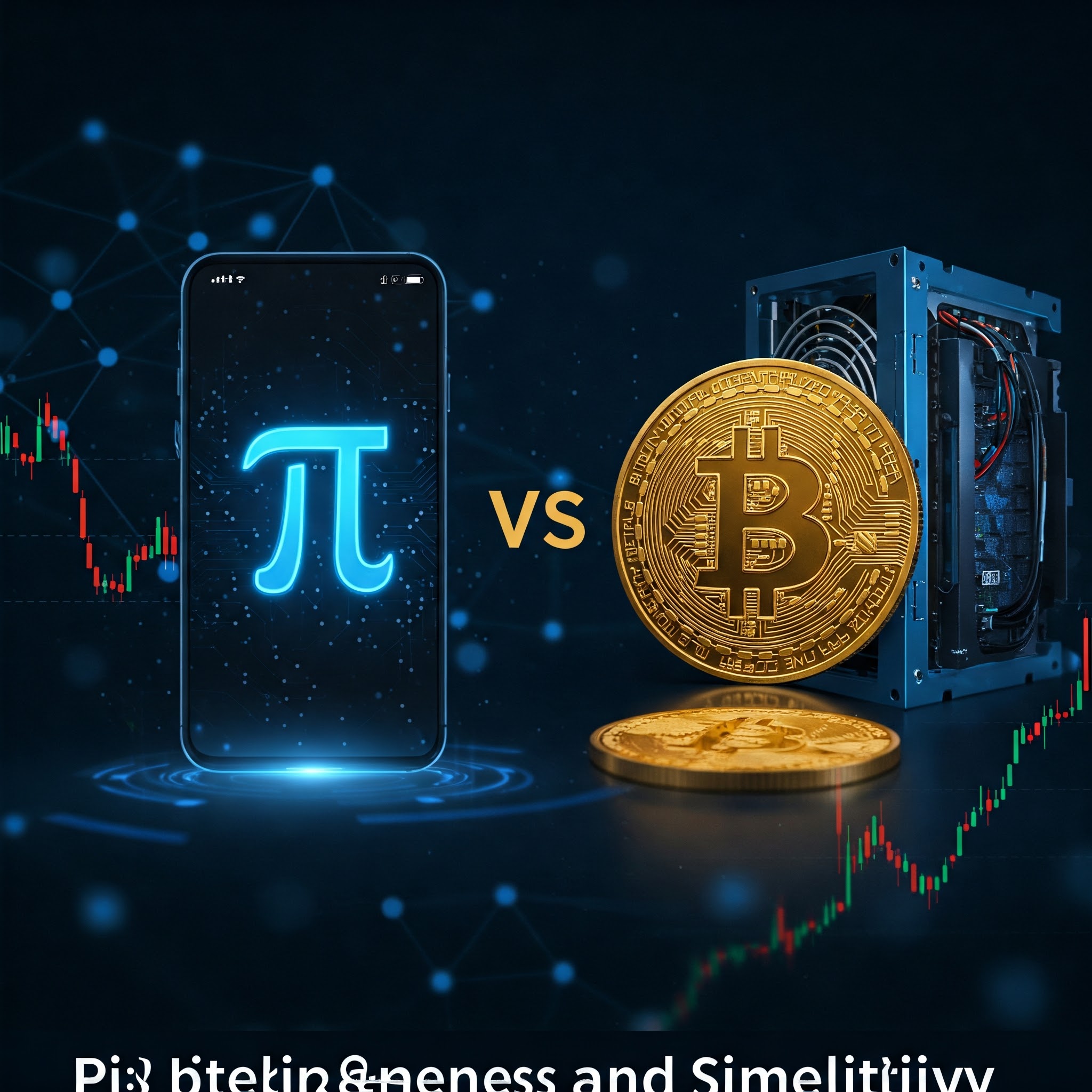The Pi Network has gained millions of users worldwide, thanks to its innovative approach to mobile cryptocurrency mining. However, to ensure the integrity and security of its ecosystem, Pi Network requires users to complete a Know Your Customer (KYC) process. This step is crucial for verifying user identities and preventing fraudulent activities. In this comprehensive guide, we’ll walk you through everything you need to know about the Pi Network KYC process, including step-by-step instructions, tips, and FAQs.
Table of Contents
- What is KYC and Why is it Important?
- Pi Network KYC Requirements
- Step-by-Step Guide to Completing Pi Network KYC
- Step 1: Update the Pi Network App
- Step 2: Access the KYC Application
- Step 3: Submit Your Personal Information
- Step 4: Upload Required Documents
- Step 5: Take a Selfie for Verification
- Step 6: Submit and Wait for Approval
- Common Issues and Troubleshooting
- Tips for a Smooth KYC Process
- Frequently Asked Questions (FAQs)
- Conclusion
1. What is KYC and Why is it Important?
KYC (Know Your Customer) is a standard verification process used by financial institutions and cryptocurrency projects to verify the identity of their users. It involves collecting and verifying personal information and documents to prevent fraud, money laundering, and other illegal activities.
Why KYC is Important for Pi Network
- Prevents Fraud: Ensures that each user is a real person and not a bot or fake account.
- Complies with Regulations: Helps Pi Network adhere to global financial regulations.
- Builds Trust: Creates a secure and trustworthy ecosystem for all users.
2. Pi Network KYC Requirements
Before starting the KYC process, make sure you have the following:
Table 1: Pi Network KYC Requirements
| Requirement | Details |
|---|---|
| Valid ID Document | Government-issued ID (e.g., passport, driver’s license, national ID). |
| Smartphone with Camera | A smartphone with a functioning camera to take a selfie. |
| Stable Internet Connection | Required to upload documents and complete the process. |
| Pi Network App | Ensure you have the latest version of the Pi Network app installed. |
3. Step-by-Step Guide to Completing Pi Network KYC
Follow these steps to complete your Pi Network KYC verification:
Step 1: Update the Pi Network App
- Open the App Store (iOS) or Google Play Store (Android).
- Search for the Pi Network app.
- If an update is available, click Update.
Step 2: Access the KYC Application
- Open the Pi Network app and log in to your account.
- Navigate to the Profile section.
- Look for the KYC Verification option and click on it.
Step 3: Submit Your Personal Information
- Enter your full name as it appears on your ID document.
- Provide your date of birth and country of residence.
- Double-check the information for accuracy.
Step 4: Upload Required Documents
- Select the type of ID document you’re submitting (e.g., passport, driver’s license).
- Use your smartphone camera to take clear photos of the front and back of your ID document.
- Ensure the photos are well-lit and all details are visible.
Step 5: Take a Selfie for Verification
- Follow the on-screen instructions to take a selfie.
- Ensure your face is clearly visible and matches the photo on your ID document.
- Avoid wearing hats, glasses, or anything that obscures your face.
Step 6: Submit and Wait for Approval
- Review all the information and documents you’ve submitted.
- Click Submit to complete the process.
- Wait for confirmation from Pi Network. This may take a few days to a few weeks.
4. Common Issues and Troubleshooting
Table 2: Common KYC Issues and Solutions
| Issue | Solution |
|---|---|
| Blurry Document Photos | Retake the photos in a well-lit area and ensure all details are visible. |
| Selfie Not Matching ID | Ensure your selfie matches the photo on your ID document. Avoid accessories like hats. |
| App Crashes | Update the app to the latest version or reinstall it. |
| KYC Application Not Available | The KYC feature may not be rolled out to all users yet. Check for updates regularly. |
5. Tips for a Smooth KYC Process
Table 3: Tips for Completing Pi Network KYC
| Tip | Explanation |
|---|---|
| Use a Valid ID | Ensure your ID document is not expired and is government-issued. |
| Check Lighting | Take photos in a well-lit area to avoid blurry or unclear images. |
| Follow Instructions | Carefully follow the on-screen instructions to avoid mistakes. |
| Be Patient | The verification process may take time. Avoid submitting multiple requests. |
6. Frequently Asked Questions (FAQs)
1. Is KYC mandatory for Pi Network?
Yes, KYC is mandatory to ensure the security and integrity of the Pi Network ecosystem.
2. What documents are accepted for Pi Network KYC?
Accepted documents include passports, driver’s licenses, and national ID cards.
3. How long does the KYC process take?
The process can take a few days to a few weeks, depending on the volume of applications.
4. What happens if my KYC application is rejected?
You will receive a notification and can reapply after addressing the issues (e.g., submitting clearer photos).
5. Can I use someone else’s ID for KYC?
No, using someone else’s ID is against Pi Network’s policies and may result in account suspension.
7. Conclusion
Completing the Pi Network KYC process is a crucial step to ensure the security and legitimacy of your account. By following the steps outlined in this guide, you can easily verify your identity and continue participating in the Pi Network ecosystem. Remember to double-check your documents, follow the instructions carefully, and be patient during the verification process.
Please wait, loading your next post…