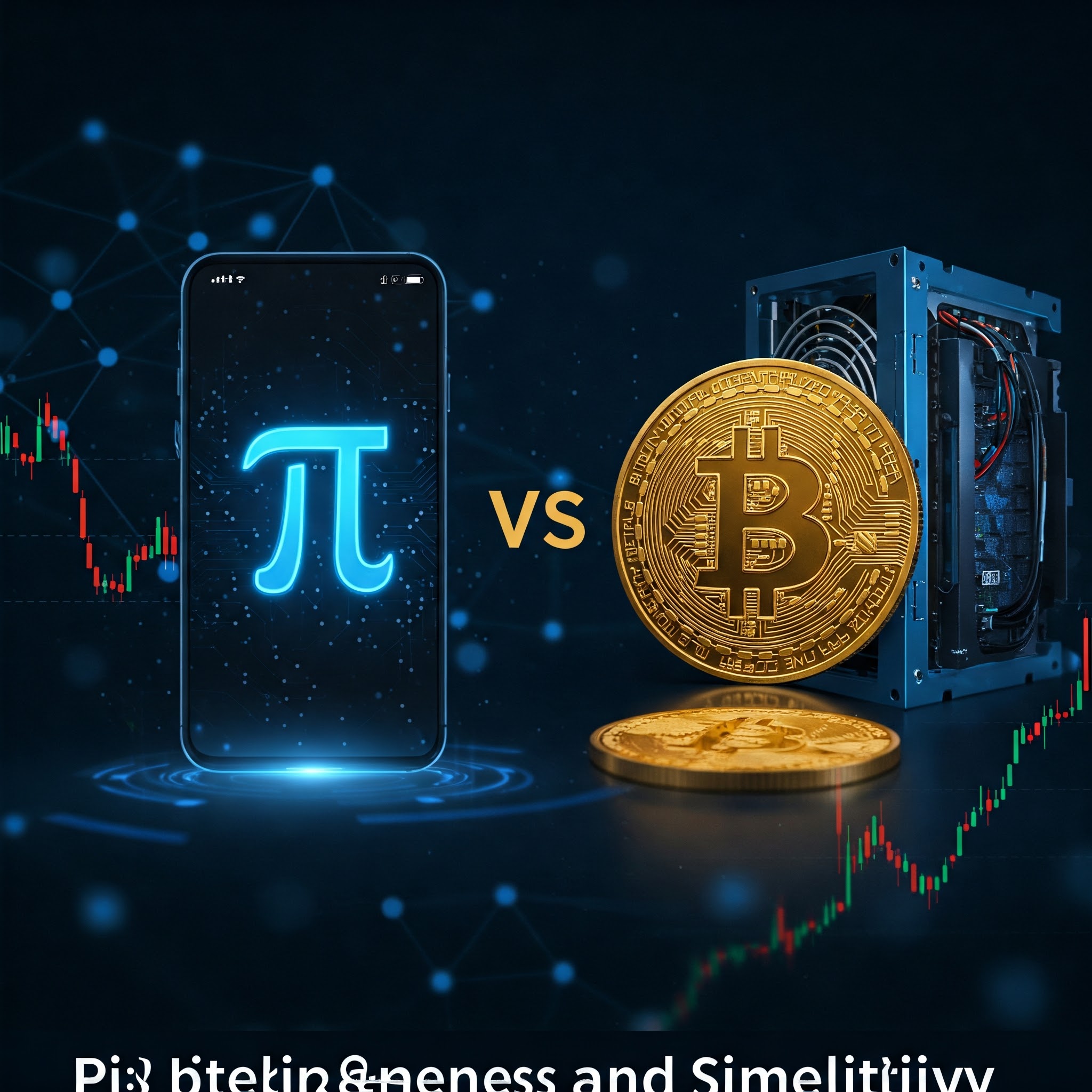As the Pi Network continues to grow, securing your Pi coins becomes increasingly important. The Pi Network Wallet is a crucial tool for storing, managing, and protecting your Pi coins. Whether you’re a new user or a seasoned miner, this guide will walk you through everything you need to know about setting up and securing your Pi Network Wallet, ensuring your digital assets are safe and accessible.
Table of Contents
- What is the Pi Network Wallet?
- Why is Securing Your Pi Coins Important?
- How to Set Up Your Pi Network Wallet
- Step 1: Download and Install the Pi Network App
- Step 2: Create or Log In to Your Pi Network Account
- Step 3: Access the Wallet Section
- Step 4: Set Up Your Wallet
- How to Secure Your Pi Network Wallet
- Use a Strong Password
- Enable Two-Factor Authentication (2FA)
- Backup Your Wallet
- Avoid Phishing Scams
- Tips for Managing Your Pi Network Wallet
- Frequently Asked Questions (FAQs)
- Conclusion
1. What is the Pi Network Wallet?
The Pi Network Wallet is a digital wallet integrated into the Pi Network app that allows users to store, send, and receive Pi coins. It is designed to be user-friendly and accessible, even for those new to cryptocurrency. The wallet is currently in the testnet phase, meaning Pi coins stored in it are not yet tradable on external exchanges.
Key Features of the Pi Network Wallet
- Integrated: Built directly into the Pi Network app.
- User-Friendly: Easy to set up and use, even for beginners.
- Secure: Offers basic security features to protect your Pi coins.
2. Why is Securing Your Pi Coins Important?
Securing your Pi coins is essential to protect your digital assets from theft, fraud, and loss. Here’s why:
Table 1: Reasons to Secure Your Pi Coins
| Reason | Explanation |
|---|---|
| Prevent Theft | Protects your Pi coins from hackers and unauthorized access. |
| Avoid Fraud | Reduces the risk of falling victim to phishing scams or fake wallets. |
| Ensure Accessibility | Ensures you can access your Pi coins whenever you need them. |
| Comply with Best Practices | Follows industry standards for cryptocurrency security. |
3. How to Set Up Your Pi Network Wallet
Follow these steps to set up your Pi Network Wallet:
Step 1: Download and Install the Pi Network App
- Open the App Store (iOS) or Google Play Store (Android).
- Search for the Pi Network app.
- Download and install the app on your smartphone.
Step 2: Create or Log In to Your Pi Network Account
- Open the Pi Network app.
- If you’re a new user, click Create Account and follow the on-screen instructions.
- If you’re an existing user, log in using your credentials.
Step 3: Access the Wallet Section
- Once logged in, navigate to the Wallet section in the app.
- Click on Set Up Wallet to begin the process.
Step 4: Set Up Your Wallet
- Create a strong password for your wallet.
- Confirm your password.
- Agree to the terms and conditions.
- Click Finish to complete the setup.
4. How to Secure Your Pi Network Wallet
Once your wallet is set up, follow these steps to secure it:
Larn Here
Next PostUse a Strong Password
- Create a password that is at least 12 characters long and includes a mix of letters, numbers, and special characters.
- Avoid using easily guessable information like your name or birthdate.
Enable Two-Factor Authentication (2FA)
- Go to the Security section in the Pi Network app.
- Enable Two-Factor Authentication (2FA).
- Follow the on-screen instructions to link your wallet to an authenticator app (e.g., Google Authenticator).
Backup Your Wallet
- Write down your wallet recovery phrase and store it in a safe place.
- Do not share your recovery phrase with anyone.
Avoid Phishing Scams
- Be cautious of emails, messages, or websites pretending to be from Pi Network.
- Always verify the authenticity of any communication before clicking on links or providing information.
5. Tips for Managing Your Pi Network Wallet
Table 2: Tips for Managing Your Pi Network Wallet
| Tip | Explanation |
|---|---|
| Regularly Update the App | Keep the Pi Network app updated to the latest version for enhanced security and features. |
| Monitor Transactions | Regularly check your wallet for any unauthorized transactions. |
| Use Secure Networks | Avoid accessing your wallet on public or unsecured Wi-Fi networks. |
| Stay Informed | Keep up with Pi Network updates and security best practices. |
6. Frequently Asked Questions (FAQs)
1. Can I transfer Pi coins to an external wallet?
As of now, Pi coins cannot be transferred to external wallets since the network is still in the testnet phase.
2. What happens if I lose my wallet password?
If you lose your password, you can use your wallet recovery phrase to regain access. Make sure to store this phrase securely.
3. Is the Pi Network Wallet safe?
Yes, the Pi Network Wallet is designed with basic security features. However, users should take additional steps (e.g., enabling 2FA) to enhance security.
4. Can I use the Pi Network Wallet on multiple devices?
No, the Pi Network Wallet is tied to a single device for security reasons.
5. When will Pi coins be tradable?
Pi coins will become tradable after the mainnet launch, which is expected in the near future.
7. Conclusion
Setting up and securing your Pi Network Wallet is a crucial step in protecting your Pi coins and ensuring they are accessible when needed. By following the steps and tips outlined in this guide, you can confidently manage your digital assets and participate in the Pi Network ecosystem. Remember to stay vigilant, follow best practices, and keep your wallet secure.
Please wait, loading your next post…